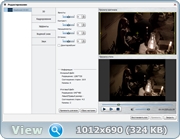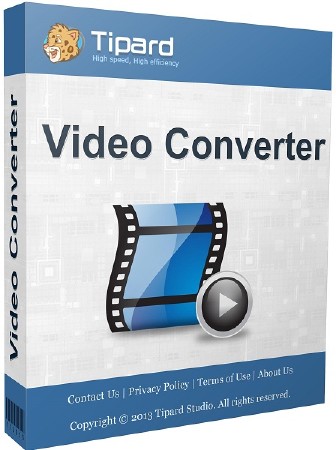
Tipard Video Converter — профессиональный конвертер видео файлов: MPG, MPEG, MPEG2, VOB, MOD, MP4, H.264, AVI, WMV и др. Также он может извлекать аудио из видео и конвертировать его в M4A, MP3, AC3, AAC, WMA, WAV, OGG. Преобразованные файлы можно просматривать на iPad, iPad 2, iPod, iPhone, iPhone 4, Apple TV, PSP, PS3, Wii, Zune, Xbox, Sony Walkman, Google Phone, BlackBerry и других. Кроме того, после комплексного обновления и модернизации программы она поддерживает технологии NVIDIA CUDA и AMD APP, добавлена поддержка видео WebM и HD видео.
Особенности:
• Поддержка взаимного преобразования между всеми видео / аудио форматами, и HD видео
• Выбор звуковой дорожки и субтитров
• Захватывайте любимые кадры и картинки с видео и сохраняйте их на компьютере.
• высокая скорость работы (>400 процентов),полностью поддерживают двухъядерные процессоры
• возможность вручную установить параметры выходного файла: скорость, частоту кадров, частоту дискретизации, кодек, канал и качество видео.
• пакетный режим конвертирования
• предварительный просмотр в встроенном проигрывателе
• высокая скорость работы
• высокое качество результата
• приятный и удобный интерфейс
Key Features:
Capture favorite pictures
• Capture your favorite pictures when preview your video and you can choose to save it as JPEG, GIF or BMP formats. You can also set the saved folder or it will be saved automatically in the defaulted folder.
Select what you want profile easily
• Tipard Video Converter sorts the profile by the devices, General video, General audio, HD videos, etc, then it’s easy for you to find what you want one.
Support preview both the input and the instant output video effect simultaneously
• Using Tipard HD Video Converter, you can preview the original video and the instant output video for your operation at the same time
Fastest Conversion Speed
• Provide the fastest conversion speed (>400%), completely support dual core CPU.
Easy to use
Download videos from YouTube and convert them to MP4/MP3/iPad/iPod
Do you want to download video from YouTube, Facebook, Vimeo and other online video websites? Do you want to convert video files to any popular video/audio formats so that you can watch them later on your mobile devices like iPhone, iPad and iPod touch. You can use Tipard Video Converter Ultimate to download videos from YouTube/Vimeo/Metacafe/Facebook/Dailymotion/Vevo/Yahoo and convert video to MP4, WMV, AVI, etc. Also you can extract audio track from video files and convert it to MP3, WAV, AAC and other audio formats as you like.
Rip/Convert DVD to high quality MP4 or MKV files
If you want to rip and convert DVD to HD MP4, MKV, AVI, WMV, etc. for saving them on HDD, the Tipard DVD Ripper software is your best choice. It provides a wide range of video formats such as AVI, MOV, MP4, WMV, MKV, and others. Moreover, you can extract music or songs from DVDs and save them in your favorite audio formats including MP3, AAC, OGG, WAV, DTS, M4A, etc.
Convert DVD/video to 3D formats for the feeling of immersion
Tipard Video Converter Ultimate lets you set 1080p HD formats as profile and convert DVD/video to various 3D formats so that you can watch your favorite movies with an immersed sense. The 3D profiles include MP4 Side by Side 3D Video (*.mp4), MP4 Top and Bottom 3D Video (*.mp4), MP4 Anaglyph 3D Video (*.mp4), MKV Side by Side 3D Video (*.mkv), MKV Top and Bottom 3D Video (*.mkv), MKV Anaglyph 3D Video (*.mkv), etc.
Edit video files
This media conversion tool has a built-in video editor that allows you to cut your favorite video segments and merge them to a new one, remove black bars from a video, add text/image watermark to video, adjust the output video’s Brightness, Contrast, Saturation, Hue and Volume until it meets your needs.
More Features:
— With the intuitive interface, it’s very easy to use. You can finish converting DVDs and videos with just three clicks. Also it supports batch conversion so that you can convert multiple files at a time.
— Capture your favorite video images when previewing the video, movie and then save them on your local disc as JPEG, PNG, and BMP format.
— You are allowed to select the preferred audio track and subtitle if your video has more than one, or choose no subtitle according to your needs.
System Requirements:
— OS Supported: Windows XP (SP2 or later), Windows Vista, Windows 7, Windows 8
— CPU: 1.2GHz Intel or AMD CPU, or above
— RAM: 1G RAM or more
What’s new in Tipard Video Converter Ultimate 8:
— Download videos from YouTube, Vimeo and other video sharing websites
— Convert any DVD/video to a wide selection of video/audio formats like MKV, MP4 and MP3
— Convert audio/music to MP3, WAV, WMA, OGG, M4A, AAC and more
— Edit videos for better experience — Crop/Effect/Clip/Watermark
— Define 3D modes at will – Side by Side, Top and Bottom, and Anaglyph 3D
Информация:
Версия программы: 8.1.8
Год выпуска: 2015
Оф. сайт: www.tipard.com
Язык интерфейса: Ml/ENG + RUS (Русификатор и русская справка 12.2014 Kopejkin)
Лекарство: Patch ADMIN@CRACK
Платформа: Windows XP/Vista/7/8/8.1
Размер: 27 Mb
Скачать Tipard Video Converter 8.1.8 + RUS