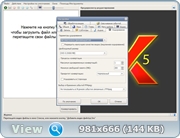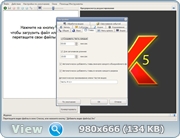ConvertXtoDVD — программа, предназначенная для преобразования видео в формат, совместимый с DVD Video, и последующей записи содержимого на DVD. Программа поддерживает видео файлы AVI, Mpeg, Mpeg4, DivX, Xvid, MOV, WMV, WMV HD, DV, MKV, DVD, а также потоковое видео. Для работы программы не нужны внешние AVI-кодеки, поскольку она использует собственные. ConvertXtoDVD может автоматически создавать фрагменты (chapters), поддерживает наличие нескольких аудиодорожек, работает с субтитрами (.SRT .SUB/IDX .SSA).
Также программа поддерживает создание несложного меню для DVD, в котором можно установить фон, выбрать цвет и другие параметры шрифта для надписей. Умеет конвертировать AVI, Mpeg, Mpeg4, DivX, Xvid, MOV, WMV, WMV HD, DV, MKV, DVD в DVD. Формат изображения, автоматически определется или предоставляется выбор вам. Новая версия имеет полностью переписанный интерфейс с поддержкой подзаголовков и большим количеством новых параметров настройки. ConvertXtoDVD был разработан так чтобы Вы ни о чём не думали. Добавьте 1 или несколько видеофайлов, вставьте пустой DVD и Ваши видеофайлы будут автоматически конвертированы и записаны на DVD с главами и изящным меню DVD. Не нужно никаких внешних кодеков.
ConvertXtoDVD (formerly DivXtoDVD) is a software to convert and burn your videos to DVD. With ConvertXtoDVD and in a few clicks you can backup your movies to DVD playable on any home DVD player. ConvertXtoDVD, our AVI to DVD converter software, has included a conversion advisor tool that will automatically apply the best quality settings based on the videos you have added to your project. Create DVDs from various video formats to watch them on TV with any DVD player. ConvertXtoDVD has been designed so you do not need to think about anything. Add 1 or more video files, insert a blank DVD and your videos will be converted and burnt automatically on to DVD with chapters and an elegant DVD menu. No external codecs needed. Best quality with the fastest conversions possible is the way ConvertXtoDVD is developed to meet the needs of both beginner and advanced users.
Изменения в VSO ConvertXtoDVD 5:
— live preview (watch in realtime playback of current conversion + any modification, subtitles, audio selection added)
— video editor (ability to remove commercials / portions of video)
— interface revamped, new video editing window, (treeview settings can be edited in new dynamic window with visual feedback)
— menus features added: adjust audio length for menu, audio sync issues corrected, widescreen & fullscreen menus
— flip/rotate video
— post processing (add/remove brightness/contrast)
— better chapter support (from mkv + original chapters form DVDs + support chapter text lists)
— cuda support
— better support for DVD and blu-ray movies/series and input (discriminator added), multi-angle films supported
— better overall processing of videos (correcting audio/video sync issues)
— better support for ts files
— improved multi-core support
-**added 16 Dec**: ability to hardcode subtitles
— **added sept 6th**: better audio quality
Особенности:
— Поддержка AVI, Mpeg, Mpeg4, DivX, Xvid, MOV, WMV, WMV HD, DV, MKV, DVD видео форматов
— Поддержка извлечения видео потока из видео камкордеров, видеокамер, TV/Sat, карт видео захвата
— Соединение видео материала до 4 часов непрерывно
— Поддержка AC3, DTS, PCM, OGG, MP3 и других аудио форматов
— Создание титров и субтитров с поддержкой SRT .SUB, IDX .SSA форматов
— NTSC, PAL конвертирование
— Выбор параметров для сохранения
— Предварительный просмотр во встроенном проигрывателе
— Прожиг готового проекта на DVD
— Поддержка CD-R/RW, DVD-R/RW, DVD+R/RW, DVD-RAM, DVD+R DL, DVD-R DL, BD-R, BD-RE болванок и приводов
— Поддержка Double Layer и HD-Burn технологий
— Создание красочных меню
— Встроены мастера для более легкой и простой работы
— Высокая скорость работы
— Высокое качество результата
— Приятный и удобный интерфейс
VSO ConvertXtoDVD allows to convert:
• AVI to DVD
• MKV to DVD
• MOV to DVD
• Divx to DVD
• WMV to DVD
• MTS and M2TS to DVD
• Mpeg to DVD, MP4 to DVD
• and more (see supported formats)
Create menus and chapters, cut videos, total customization with live preview.
Edit your project with the various settings and features listed below. Watch results before converting!
• Create menus with videos and music
• Integrated video player for live Preview
• Cut unwanted parts of the video
• Add chapters – automatic or custom
• Subtitle files supported
• Convert NTSC to PAL and vice-versa
• Merge function – like for CD1 + CD2
• Rotate video, add brightness/contrast
Advanced settings for ultimate conversions:
• 2 pass encoding for enhanced quality
• Hardware decoding for faster conversions
• Video/Audio/Subtitle synchronisation
• Various audio output formats
• Image resize filters (lanczos, linear, cubic, etc . . .)
• Multiple encoding profiles
• Multi-core processor optimized
• Audio amplifier
• Padding and cropping
• De-interlacing
• Batch converter
• Multiple conversions processed simultaneously
• Quality advisor
Burn to DVD, create ISO file or store on PC.
Create DVD video standard videos (vob files) to guarantee compatibility with all home DVD players.
• Compatible with any disks (see supported format tab)
• ISO output available
• NTSC + PAL region formats
• 16:9 widescreen + 4:3 fullscreen
• Burn multiple copies
• VSO burning engine included
• Various SD resolutions available
• Custom output size
• Burn on DVD/USB key or store on PC
Changes in ConvertXtoDVD 5.2.0.41 (Released 2014-11-25):
– 0009008: [Bug] wrong menu thumbnail aspect when mixed aspect files are converted (cedric) – resolved.
– 0009010: [Crash] Getting access violation when enabling High contrast in Windows settings (cedric) – resolved.
– 0008999: [Bug] access violation when launching (cedric) – resolved.
– 0009003: [Bug] changing name of dvd menu or disk name is not taken into account (cedric) – resolved.
– 0009002: [Bug] producing mixed disk of both pal and ntsc videos (cedric) – resolved.
– 0009001: [Bug] hardware decoding not working (cedric) – resolved.
– 0008998: [Bug] Preview always based on FullD1 resolution output (cedric) – resolved.
– 0008895: [Bug] in some cases if you save a project and close app you are asked again if you want to save (cedric) – resolved.
– 0008940: [Bug] asked if you want to save project when nothing has changed (cedric) – resolved.
– 0008988: [Bug] “Hatfields & McCoys” disc2 part two is not displayed in the software (felicia) – resolved.
– 0008987: [Suggestion] Allow user to edit subtitle properties when input file contains only one ass style (cedric) – resolved.
– 0008984: [Bug] first two characters of subtitles are always missing (cedric) – resolved.
– 0008939: [Bug] when app is in french buttons change place in dialogue “apply settings to project” (felicia) – resolved.
– 0008499: [Bug] ask for no preview window to display but it appears again (felicia) – resolved.
Информация:
Версия программы: 5.2.0.41
Год выпуска: 2014
Оф. сайт: www.vso-software.fr
Язык интерфейса: Mul | Rus
Лекарство: Patch
Платформа: Windows XP/Vista/7/8/8.1
Размер: 33,6 Mb
Скачать VSO ConvertXtoDVD 5.2.0.41 beta (Ml|Rus)