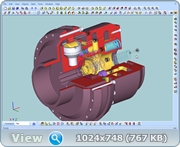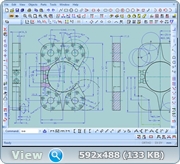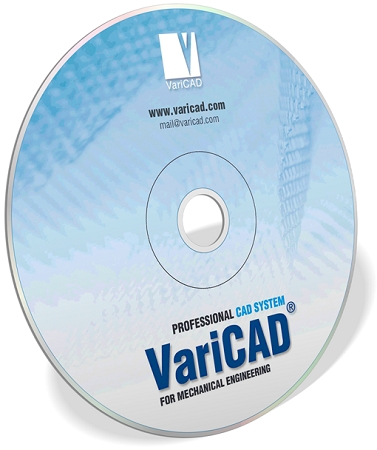
VariCAD 2014 — мульти-платформенная 2D/3D CAD программа для моделирования различных графических объектов. В этой программе пользователь может выбирать между панелями пиктограмм или выпадающими меню. Программа может импортировать и экспортировать как DXF так и IGES. Вы можете выдавливать и вращать 2D геометрию, чтобы получить трехмерные тела. Другие типы твердых тел: призмы, цилиндры, усеченные пирамиды, усеченные конусы, конические трубы, спирали. В дополнение к стандартным булевым операциям объединение и вычитания, вы получаете инструмент вырезания и сохранения, сохранения детали, вырезка сохраненной детали и инструмента, и добавление вырезанной части.
Другие типы твердых тел: призмы, цилиндры, усеченные пирамиды, усеченные конусы, конические трубы, спирали. В дополнение к стандартным булевым операциям объединение и вычитания, вы получаете инструмент вырезания и сохранения, сохранения детали, вырезка сохраненной детали и инструмента, и добавление вырезанной части.
Другие вспомогательные функции включают: галтели, фаски, отверстия, пазы. Когда твердые тела построены, они могут быть проанализированы различными способами, от расстояния между объектами до центров масс и моментов инерции. VariCAD ориентирована на проектирование в области машиностроения. Поддерживает STEP, STL, IGES, DWG и DXF форматы. VariCAD выпускается в версиях для Windows и GNU/Linux.
Помимо стандартных инструментов для 3D моделирования и разработки 2D, система предоставляет:
• Инструменты для проектирования резервуаров, трубопроводов, листового металла,
• Библиотеки стандартных механических частей (ANSI,DIN)
• Возможность инженерных расчётов.
• Инструменты для работы с материалами (BOM) и название блоков.
Что нового в версии 2.03?
New features in 3D location:
Now, you can select locations at end-points of edges, mid-points of edges, or circle centers more comfortably. If a 3D curve is highlighted, right-click it, and then select location from pop-up menu. If you right-click the object which is being transformed, pop-up menu offers you redefinitions of insertion points. If you drag objects, after right-click, a menu is open and you can set dragging increments. A new feature is the drag increment dependent on current zoom (the larger area is displayed, the larger step is used). Also, transformation axes contain new objects – inner small circles. If you left-click them, objects are rotated by mouse movement. Right-click them starts dynamic rotation, directed by a selected point.
New features in 2D location:
Similarly as in 3D location, you can right-click a highlighted line, circle or curve and then select location at end-points, mid-points or circle centers. Similarly as in 3D, you can easily redefine increment of cursor movement. Again, you can select increment dependent on current zoom.
Support of 5-button mouse and new features of mouse wheel.
If you work with 5-buttom mouse, the additional buttons are used for undo or redo in VariCAD – similarly as in browsers, for instance. Zoom changed by mouse wheel is now optimized – display is changed faster than in previous versions. Moreover, you can configure mouse wheel behavior, see ‘cfg’ command.
Sweeping of 2D profile along 3D path, new features in pipe/wire creation.
You can sweep a selected 2D profile along a selected path, using similar method as for pips or wires. When created, the solid from swept profile already contains geometrical constraints among its segments. By other words – if you change length of a segment, or radius of an elbow, then the entire object is rebuilt automatically. The same feature is available for pipes or wires. Also, you can create a closed path for swept profiles or pipes and wires. For new pipes, wires or swept profiles, lengths of straight segments are defined between intersections of axes of adjacent straight segments. If you change radius of elbow, for instance, the shape does not change its location.
Support of new formats of bitmap images.
Now, for high resolution bitmap images, you can select output into PNG, JPEG or GIF formats together with already supported BMP format.
Minor changes in geometrical constraints.
Now, the transformation axes contain marks of blocked movement or rotation. By other words, you can see which degrees of freedom are removed – if there is blocked movement along X, Y or Z axis and rotation around X, Y or Z axis.
Changed safety backups.
Minor changes in 3D kernel.
Minor changes in DWG/DXF input.
Minor changes in STEP input.
Год выпуска : 2014
Оф. сайт: varicad.com
Язык интерфейса: Eng
Лекарство: кейген
Платформа: Windows XP/Vista/7/8.1
Размер: 132 МБ
Скачать VariCAD 2014 2.03